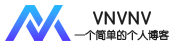共计 1172 个字符,预计需要花费 3 分钟才能阅读完成。
一些技术性文章,添加更新时间可以提示阅读者注意当前代码是否适用
效果截图:
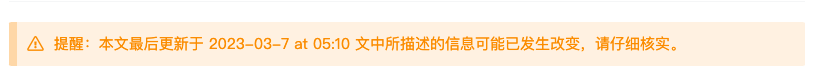
方法1–自定义代码
内容之前显示,插入的带吗会在文章内容前显示
function wpb_last_updated_date( $content ) {
$u_time = get_the_time('U');
$u_modified_time = get_the_modified_time('U');
$custom_content = '';
if ($u_modified_time >= $u_time + 8640000) { //判断文章更新的时间是否大于100天
$updated_date = get_the_modified_time('Y-m-j');
$updated_time = get_the_modified_time('h:i');
$custom_content .= '<div class="c-alert c-alert-warning"><i class="far fa-exclamation-triangle"></i>提醒:本文最后更新于 '. $updated_date . ' at '. $updated_time .' 文中所描述的信息可能已发生改变,请仔细核实。</div>';
}
$custom_content .= $content;
return $custom_content;
}
add_filter( 'the_content', 'wpb_last_updated_date' );css样式根据自己的需求调整
方法2–调用主题代码
<?php
$u_time = get_the_time( 'U' );
$u_modified_time = get_the_modified_time( 'U' );
if ( $u_modified_time >= $u_time + 86400 ) {
echo "<p>最后更新时间 ";
the_modified_time( 'Y-m-j h:s a' );
echo " at ";
the_modified_time();
echo "</p> ";
} ?>在主题中需要的页面标签位置添加,同样css样式自行调整
方法3–修改发布时间
把文章的发布时间修改为当前修改时间
<?php $u_time = get_the_time( 'U' );
$u_modified_time = get_the_modified_time( 'U' );
if ( $u_modified_time >= $u_time + 86400 ) {
echo "最后更新时间 ";
the_modified_time( 'F jS, Y' );
echo ", ";
} else {
echo "发布时间 ";
the_time( 'F jS, Y' );
} ?>方法4–使用插件
推荐 Last Modified Timestamp 或 Latest Post Shortcode, 原理一样
正文完